Contents
In case you’re facing factory reset protection on your device ?, and you’re unable to bypass it, then you just came to the right website.
How to bypass google account BQ Aquarium U Light Android Version 7.1.2
you just bypassing this solution under the following simple steps easily BypassFRP BQ In the Aquaris X device, we can download and Install some FRP bypass applications, and to add a new Gmail account, disable some apps from the BQAquirus X device.
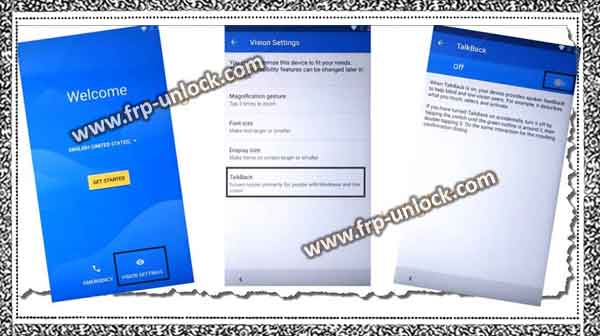

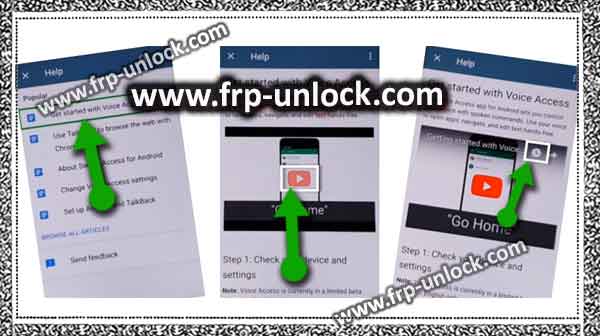
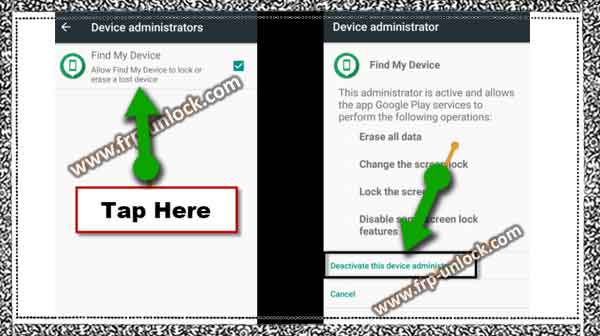
Caution: This method is only for devices.
Note: This method has been successfully tested with Android for BQ AquaS 8.0.
Let’s start by BypassFRP BQ Aquarius X:
Switch to the device and connect to Wi-Fi on your device first (your device has an internet connection).
Step: First go back to “Welcome Screen”
Step: Go to “Vision Settings,“, and then tap “Talkback”, and enable the “Talkback” feature from there. BypassFRP BQ Aquaris X Google Account BQ Aquaris X X BQ Aquaris Bypass Google Verification Extract, BQ Aquaris Android 8.0 FRP Bypass, bypass google account BQ Aquaris Talkback by X
Step: Once the “Talkback” feature is enabled, you’ll have a “Talkback Tutorial” Pop-up screen. Swipe right below your finger, after that you’ll draw “L” on your screen from the “Global Context Menu” screen.
Step: Double tap from there ” Talkback Settings,“, and then tap “ok”. BypassFRP BQ Aquaris X Google Account BQ Aquaris X X BQ Aquaris Bypass Google Verification Extract, BQ Aquaris Android 8.0 FRP Bypass, bypass google account BQ Aquaris Talkback by X
Step: Now, using your two fingers, go down and disable Explore by Touch option.
Step: Absolutely, Now, go to “Help and Feedback” “Tap” Start with Voice Access “.
Step: Afterwards, tap on “YouTube video play icon” and wait a few seconds, you’ll have some more options youtube video out there.
Step: One of these options would be “clock icon”, just tap on it to access the youtube.com website. BypassFRP BQ Aquaris X Google Account BQ Aquaris X X BQ Aquaris Bypass Google Verification Extract, BQ Aquaris Android 8.0 FRP Bypass, bypass google account BQ Aquaris Talkback by X You can drag YouTube down, and then tap “3 dots” or “human icon” from the upper right corner.
Step: From there, about Privacy Settings, ➔ Tap Privacy Google Privacy Policy. Congratulations, you Now, have access to “Google Chrome Browser”, from here we can easily download and Install the FRP BQ Aquaris X bypass app
Step: Tap ➔ Accept and continue ➔ Next ➔ No thanks.
Download tools to BypassFRP BQ Aquarium X:
In the Search Google Search bar, type “Download BypassFRP Tools Tutorial”. First go to the search results first. BypassFRP BQ Aquaris X Google Account BQ Aquaris X X BQ Aquaris Bypass Google Verification Extract, BQ Aquaris Android 8.0 FRP Bypass, bypass google account BQ Aquaris Talkback by X From there, download “Apex Launcher 3.3.3” and Google Play Services. Now, wait 2-3 minutes until the end. Tap “3 Points/Dots” in the upper right corner, and then go to “Download”
Step: There you’ll be able to see both of your downloaded applications (find below screenshot). BypassFRP BQ Aquaris X Google Account BQ Aquaris X X BQ Aquaris Bypass Google Verification Extract, BQ Aquaris Android 8.0 FRP Bypass, bypass google account BQ Aquaris Talkback by X
Install Apex Launcher 3.3.3:
Tap on “Apex Launcher” to Install it.
Step: you’ll receive a Chrome “security Pop-up” message, just tap on “Settings,“.
Step: Then, tap “Allow from this source” to enable it.
Step: Now, to set up the Supreme Launcher, once you Install “Launch”, tap the “Back key” on your “BU Aquaris” device and tap on “Open” to tap on the “Open” button to start using this.
Step: Now, we need to disable some apps
bypass google account ZTE Majesty Pro, Sonata, All ZTE Android 6.0.1
Disable BQ Aquarium X Application:
Step: Go to your device Settings, ➔ security, and location ➔ Device administrator app.
Step: Then tap on “Find My Device”, then tap “Disable this Device Administrator App”.
Step: Absolutely, you’ve successfully disabled “Find My Device” (find below screenshot). BypassFRP BQ Aquaris X Google Account BQ Aquaris X, BQ Aquaris X Bypass Google Verification, Bypass BQ Aquaris Android 8.0 FRP, talkback bypass google account BQ Aquaris X Extract, Passive, Disable Device Administrator Find My Device Go back to “Settings,“. How to BypassFRP Beach Aquarius X Android 8.0 (new way 2018) In case you’re facing factory reset protection on your device ?, and you’re unable to bypass it, then you just came to the right website, you just bypassing this solution under the following simple steps easily BypassFRP BQ In the Aquarius X device, we can download and Install some FRP bypass applications, and to add a new Gmail account, disable some apps from the BQAquirus X device. I will
Caution: This method is only for devices.
Note: This method has been successfully tested with Android for BQ AquaS 8.0.
Let’s start by BypassFRP BQ Aquarius X:
Switch to the device and connect to Wi-Fi on yo ur device first (your device has an internet connection).
Step: First go back to “Welcome Screen”
Step: Go to “Vision Settings,“, and then tap “Talkback”, and enable the “Talkback” feature from there. BypassFRP BQ Aquaris X Google Account BQ Aquaris X X BQ Aquaris Bypass Google Verification Extract, BQ Aquaris Android 8.0 FRP Bypass, bypass google account BQ Aquaris Talkback by X
Step: Once the “Talkback” feature is enabled, you’ll have a “Talkback Tutorial” Pop-up screen Swipe right below your finger, after that you’ll draw “L” on your screen from the “Global Context Menu” screen.
Step: Double tap from there ” Talkback Settings,“, and then tap “ok”. BypassFRP BQ Aquaris X Google Account BQ Aquaris X X BQ Aquaris Bypass Google Verification Extract, BQ Aquaris Android 8.0 FRP Bypass, bypass google account BQ Aquaris Talkback by X
Step: Now, using your two fingers, go down and disable Explore by Touch option.
Step: Absolutely, Now, go to “Help and Feedback” “Tap” Start with Voice Access “.
Step: Afterwards, tap on “YouTube video play icon” and wait a few seconds, you’ll have some more options youtube video out there.
Step: One of these options would be “clock icon”, just tap on it to access the youtube.com website. BypassFRP BQ Aquaris X Google Account BQ Aquaris X X BQ Aquaris Bypass Google Verification Extract, BQ Aquaris Android 8.0 FRP Bypass, bypass google account BQ Aquaris Talkback by X
You can drag YouTube down, and then tap “3 dots” or “human icon” from the upper right corner.
Step: From there, about Privacy Settings, ➔ Tap Privacy Google Privacy Policy. Congratulations, you Now, have access to “Google Chrome Browser”, from here we can easily download and Install the FRP BQ Aquaris X bypass app
Step: Tap ➔ Accept and continue ➔ Next ➔ No thanks.
Download tools to BypassFRP BQ Aquarium X:
In the Search Google Search bar, type “Download BypassFRP Tools Tutorial”. First go to the search results first. BypassFRP BQ Aquaris X Google Account BQ Aquaris X X BQ Aquaris Bypass Google Verification Extract, BQ Aquaris Android 8.0 FRP Bypass, bypass google account BQ Aquaris Talkback by X From there, download “Apex Launcher 3.3.3” and Google Play Services. Now, wait 2-3 minutes until the end. Tap “3 Points/Dots” in the upper right corner, and then go to “Download”
Step: There you’ll be able to see both of your downloaded applications (find below screenshot). BypassFRP BQ Aquaris X Google Account BQ Aquaris X X BQ Aquaris Bypass Google Verification Extract, BQ Aquaris Android 8.0 FRP Bypass, bypass google account BQ Aquaris Talkback by X
download-FRP-tools
Install Apex Launcher 3.3.3:
Tap on “Apex Launcher” to Install it.
Step: you’ll receive a Chrome “security Pop-up” message, just tap on “Settings,“.
Step: Then, tap “Allow from this source” to enable it.
Step: Now, to set up the Supreme Launcher, once you Install “Launch”, tap the “Back key” on your “BU Aquarius” device and tap on “Open” to tap on the “Open” button to start using this.
Step: Now, we need to disable some apps
Disable BQ Aquarium X Application:
Step: Go to your device Settings, ➔ security, and location ➔ Device administrator app.
Step: Then tap on “Find My Device”, then tap “Disable this Device Administrator App”.
Step: Absolutely, you’ve successfully disabled “Find My Device” (find below screenshot). BypassFRP BQ Aquaris X Google Account BQ Aquaris X, BQ Aquaris X Bypass Google Verification, Bypass BQ Aquaris Android 8.0 FRP, talkback bypass google account BQ Aquaris X Extract, Passive, Disable Device Administrator Find My Device Go back to “Settings,“.
Step: / bypass-google-account- BQ-Aquaris-U-Light /
