Contents
now Remove the factory reset protection from Galaxy Plus J7 and bypass google accounts Galaxy J7 + Android 7.1.1, this method will bypass the FRP lock to 100% + J7 your device, we will have the Samsung Galaxy J7 Plus + or the device will flash for for. In case you’ve a Galaxy J7 Pro device, click here to BypassFRP.
Oppo F5 Youth Firmware CPH1725_11_A.06_171111.rar


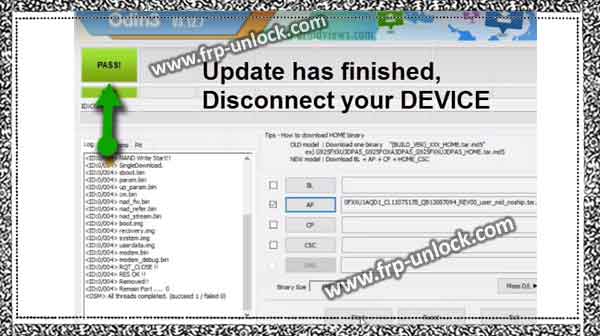

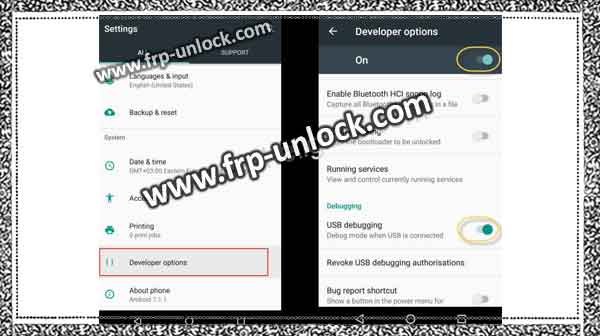


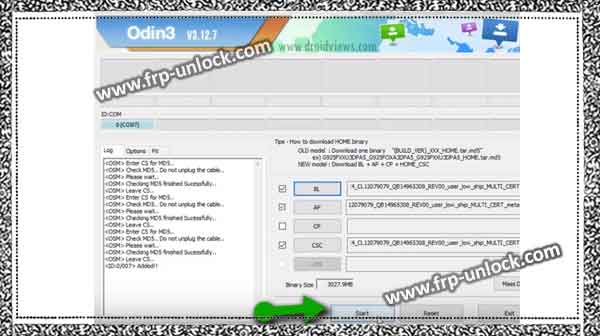
Note: This method has been tested on Galaxy J7 Plus, Android 7.1.1. Download BypassFRP Tools in your computer: Samsung Odin v3.12 Samsung USB Driver Combination file (558 MB) Full stock (1.9 GB)
Let’s start bypassing the Google Account Galaxy J7 :
Remove all “4 Download FRP Devices” from Winrar Archive Install the Samsung USB Driver in your computer.
One click frp bypass by alnajat team download
J7 + Reboot to download mode:
Step: Power your device by pressing “power key”.
Step: Press “Volume down + Power + Home” key for a while to go to “Download Mode”.
Step: Press “Volume Up” key to continue now. Galaxy S8 Plus Download Mode, S8 Edge Download Mode, FRP Bypass, bypass FRP Protection
Connect J7 + to Samsung Odin from computer and Flash:
Connect your Galaxy J7 + device to your computer/PC or laptop to bypass the Google Account Galaxy J7 +. bypass google account Get the Galaxy S8G950F, S8 Plus G955FD, G9 55F, FRP Galaxy S8 Plus, download the combination files Galaxy S8, combination files Galaxy S8 +
Step: Now, open “Samsung Odin Software”.
Step: Ensure, your getting “0 [COM6]” in your Odin Samsung software (make sure that your J7 + is successfully found in Samsung Odin for that). bypass google account Galaxy J7 + Extract J7 + FRP, Bypass Google Verification J7 + Bypass Galaxy J7 + Google Account, ODIN bypass via Samsung J7 +, J7 Flash How + Click “AP” from “Samsung Odin Software” and give way to “combination file” (this file that you’ve already downloaded). bypass google account Galaxy J7 + Extract J7 + FRP, Bypass Google Verification J7 + Bypass Galaxy J7 + Google Account, ODIN bypass via Samsung J7 +, J7 Flash How +
Step: Now, click on the “Start” button from the Samsung Odin software.
Step: Wait until you find “PASS” and your device automatically restarts. [Otw_shortcode_quote border_style = “range_class =” OTW-black-text “BACKGROUND_COLOR =” # 0c34a3 “color =” #FFFFFF ‘] Note: In case you get an error in your Galaxy J7 + device after flash, worry don’t do this, repeat this procedure to flash again via Samsung Odin. Remove the USB cable, then put your J7 + download mode, and open the Samsung Odin software, then give the combination as the file path and then flash the J7 + Click Start. [/ Otw_shortcode_quote] bypass google account Galaxy J7 + Extract J7 + FRP, Bypass Google Verification J7 + Bypass Galaxy J7 + Google Account, ODIN bypass via Samsung J7 +, J7 Flash How +
Step: After successfully shining, the Galaxy J7 + will be restarted in the factory binary. And Now, also remove “USB cable”.
Enable USB debugging option via factory binary:
Tap “Menu” from left top left corner Then, tap on “Settings,“. bypass google account Galaxy J7 + Extract J7 + FRP, Bypass Google Verification J7 + Bypass Galaxy J7 + Google Account, ODIN bypass via Samsung J7 +, J7 Flash How + ⇔ Go to “Developer Options” Bypassing the Google Account Galaxy J7 Plus, turn on “USB debugging” from there. bypass google account Galaxy J7 + Extract J7 + FRP, Bypass Google Verification J7 + Bypass Galaxy J7 + Google Account, ODIN bypass via Samsung J7 +, J7 Flash How +
Close the download mode for the last flash and reboot the J7 Plus:
Step: Power your device by pressing the “power key”.
Step: Press “Volume down + Power + Home” key for a while to go to “Download Mode”.
Step: Press “Volume Up” key to continue now.
Step: Now, connect your device to a computer to bypass the Google Device Galaxy 7 7 +.
GO Launcher – 3D parallax Themes & HD Wallpapers
Flash J7 device via full stock ROM files:
Step: Click on the “reset” button to remove any file from the Open Samsung Odin software, and “AP”, In case it’s there. Step: Click “BL” and then give the file path of “BL file” which will be in the “full stock” folder (which you’ve already downloaded). bypass google account Galaxy J7 + Extract J7 + FRP, Bypass Google Verification J7 + Bypass Galaxy J7 + Google Account, ODIN bypass via Samsung J7 +, J7 Flash How + Step: Click “AP” and then give the file path of “AP file” which will be in the “full stock” folder. bypass google account Galaxy J7 + Extract J7 + FRP, Bypass Google Verification J7 + Bypass Galaxy J7 + Google Account, ODIN bypass via Samsung J7 +, J7 Flash How +
Note: don’t select “CP” Step: Click “CSC” from Samsung Odin software, and here you’ll give way to “Home CSC”. don’t give way to “CSC”, (note) bypass google account Galaxy J7 + Extract J7 + FRP, Bypass Google Verification J7 + Bypass Galaxy J7 + Google Account, ODIN bypass via Samsung J7 +, J7 Flash How + Step: Click on the “Start” button to end bypass google account Galaxy J7 Plus now. bypass google account Galaxy J7 + Extract J7 + FRP, Bypass Google Verification J7 + Bypass Galaxy J7 + Google Account, ODIN bypass via Samsung J7 +, J7 Flash How + Step: Wait till you “don’t pass!” In the Samsung Odin software, after the flashing process is over, the J7 + will restart, and then it will take several minutes to finish the process. Step: Complete some initial steps and this is what you successfully have done to bypass the Google Account Galaxy J7 +. In case you’ve any problems, Thank you for making this solution batter for others, don’t hesitate to ask us in the comment box. Sharing is caringSo, Share it on Social Media
