Contents
Have you tried every possible method to recover your Gmail account? In case Yes, then you really need to bypass the Google Account LG K20 Plus, you only have to successfully follow all the steps carefully below to remove factory reset protection because we can use our device bus setup The wizard is crashing.
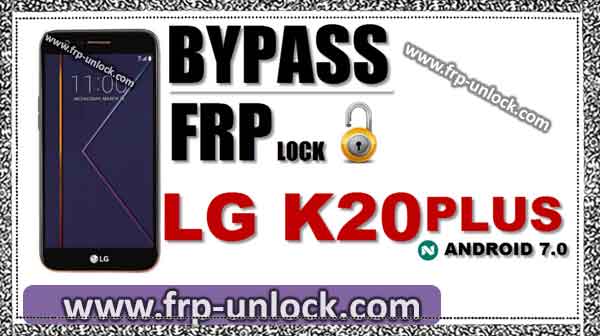
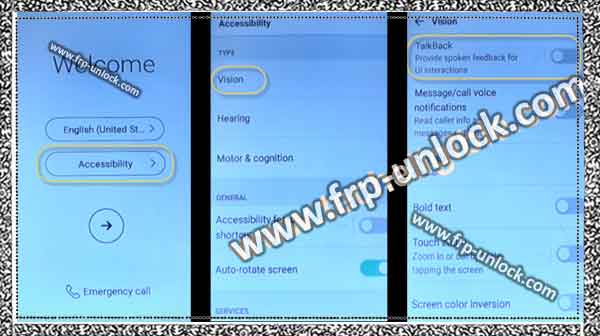
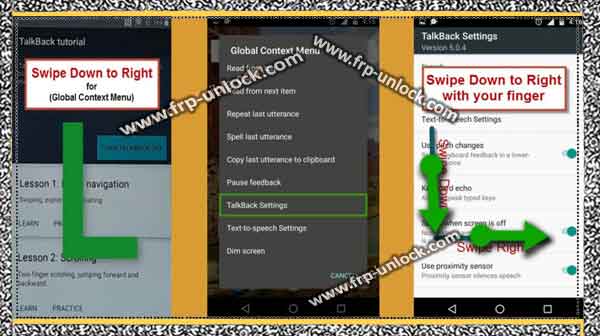
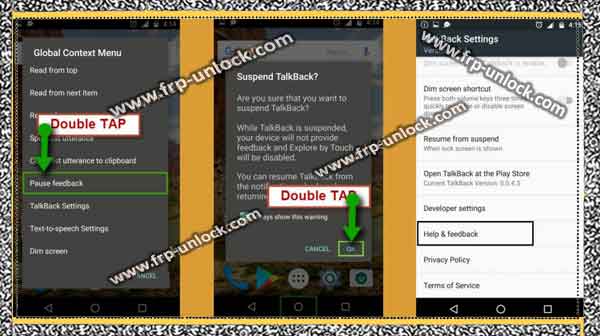
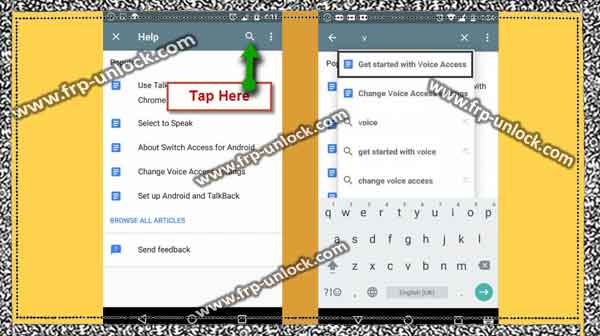
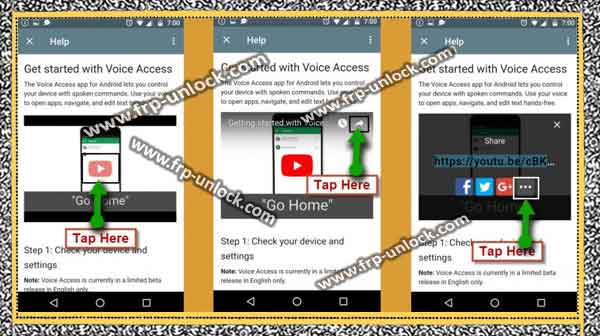


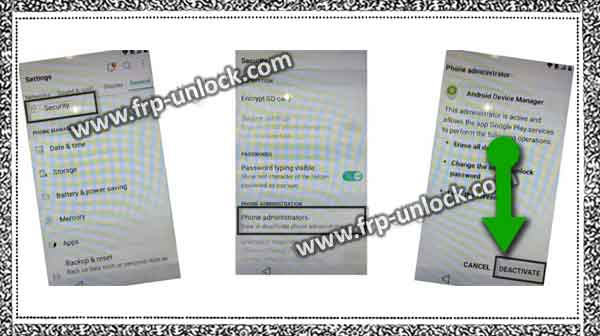
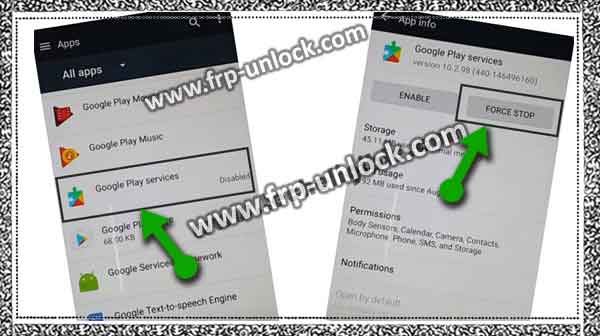


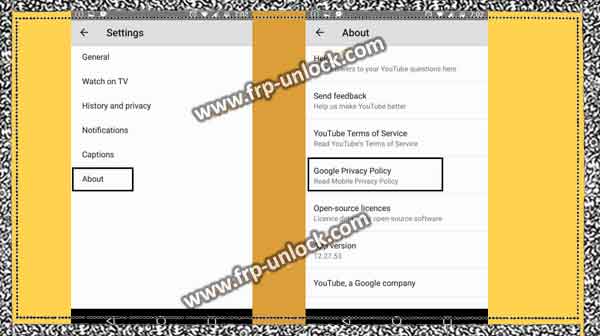
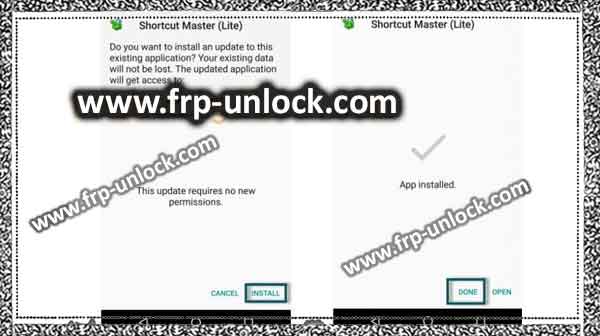

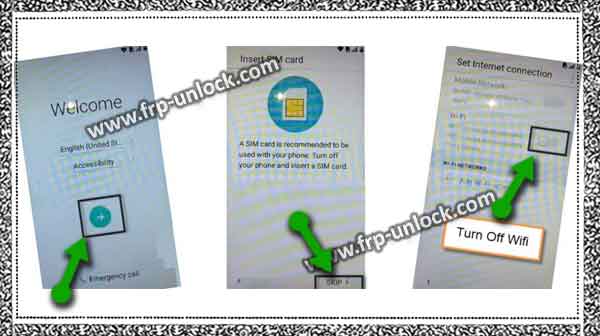
Caution:This method is only for devices.
Note: This method has been successfully applied to LG’s 20 Plus MP 260, Metropos, Android 7.0
You need tools to BypassFRP:
Step: Bluetooth headset
Step: Wi-Fi connection
Step: FRP Bypass APK Software (We will download from below).
Let’s start bypassing LG’s 20 Plus bypassing Google Account:
Switch to the device and connect to Wi-Fi on your device. Go back to Welcome Welcome screen.
Step: Tap ➔ Accessibility ➔ Vision ➔ And then there is “Turn on Talkback” from there. bypass google account LG’s 20 Plus, FRP Lock LG, LG’s 20 Plus FRP Bypass Extract, Bypass Google Verification LG’s 20 Plus, LG’s 20 Plus Android 7.0 FRP Bypass Swipe “L” Draw or right to bring Global “Global Context Menu”.
Step: Double tap ” Talkback Settings,“.
Step: After that, swipe up again or drag “L”. bypass google account LG’s 20 Plus, FRP Lock LG, LG’s 20 Plus FRP Bypass Extract, Bypass Google Verification LG’s 20 Plus, LG’s 20 Plus Android 7.0 FRP Bypass
Step: Now, double tap “Stop Feedback”, and then tap “ok” twice. ap on “Help and Feedback” help. bypass google account LG K20 Plus Remove FRP Lock LG, LG K20 Plus FRP Bypass, Bypass Google Verification LG K20 In addition, LG K20 Plus Android 7.0 FRP Bypass
Step: Tap on “Search icon”, and type “V” there. Select “Start with Voice Access”.
Step: This will take you to “YouTube Video Page”
Note: In case you’ve to BypassFRPs from your device, you can use our “Pangu Premium Service”, then unlock the network remotely for BypassFRP and SAMSUNG ZTE, Moto, LG, HTC. bypass google account LG’s 20 Plus, FRP Lock LG, LG’s 20 Plus FRP Bypass Extract, Bypass Google Verification LG’s 20 Plus, LG’s 20 Plus Android 7.0 FRP Bypass
Step: From here, tap “Video play icon” and then tap “Share arrow”
Step: Now, tap “3 Dots”, this will take you to the “Youtube.com” website. bypass google account LG’s 20 Plus, FRP Lock LG, LG’s 20 Plus FRP Bypass Extract, Bypass Google Verification LG’s 20 Plus, LG’s 20 Plus Android 7.0 FRP Bypass
Step: Now, tap “Share Arrow”, and then click on “Gmail icon” for a long time.bypass google account LG’s 20 Plus, FRP Lock LG, LG’s 20 Plus FRP Bypass Extract, Bypass Google Verification LG’s 20 Plus, LG’s 20 Plus Android 7.0 FRP Bypass
Add a Microsoft account:
Step: Tap “Skip” and then tap “Add an email address.” Tap “Outlook, Hotmail and Live” on Outlook.
Step: Add it below the “Outlook” ID. ID: [Email protected] Password: FRPlg123
Note: In case this email is not working anymore, you can try another approach email account or Microsoft account, you can create a Microsoft account at no cost.
Step: Once “ID” has been successfully added, tap on ➔ Next ➔ Next. Then, tap “Move me to Gmail “.
Step: Now, tap “3 dots” from the upper right corner, and then select “Settings,“.
Step: After that, tap “3 dots” again, and then select “Manage Account”, and then tap “Continue”. bypass google account LG’s 20 Plus, FRP Lock LG, LG’s 20 Plus FRP Bypass Extract, Bypass Google Verification LG’s 20 Plus, LG’s 20 Plus Android 7.0 FRP Bypass Tap “General” in the upper right corner.
Step: Tap “Fingerprints and security“.
Step: Go down and then tap Phone Administrator.
Step: Now, disable Android Device Manager from there.
Note: make sure the Android Device Manager is switched off. bypass google account LG’s 20 Plus, FRP Lock LG, LG’s 20 Plus FRP Bypass Extract, Bypass Google Verification LG’s 20 Plus, LG’s 20 Plus Android 7.0 FRP Bypass
Disable some apps to bypass google accounts LG’s 20 Plus:
Go back to the “normal” screen, from which you taped “Fingerprints and security“.
Step: Tap “apps” from there Go to Google Play services ➔ Disable ➔ Yes ➔ Force stop ➔ ok ➔ Storage ➔ Clear catch bypass google account LG’s 20 Plus, FRP Lock LG, LG’s 20 Plus FRP Bypass Extract, Bypass Google Verification LG’s 20 Plus, LG’s 20 Plus Android 7.0 FRP Bypass Go to Google Play Store ➔ Disable ➔ Yes ➔ Force Stop ➔ ok ➔ Storage ➔ Clear Catch
Step: you’ve successfully disabled both Google Play Store and Google Play services. Tap “Back” twice to return to General “General”.
Step: Now, tap “Network” from the upper left corner.
Step: Turn on “Bluetooth” from there.
Step: Now, add your “Bluetooth headset” with your LG 20 Plus device.
Step: After that, restart your device.
Step: Put your device at “Welcome Screen”. “Now press and hold the” Call button “from your Bluetooth headset.
Step: Then you’ll get a “listen” screen on your device. “Speak” Open Google “in your headset mic, then LG’s 20 plus device will open the Google search bar as shown in the (find below screenshot).
Step: Now, tap “MAPs”, then type “shopping mall” there and search for it. bypass google account LG’s 20 Plus, FRP Lock LG, LG’s 20 Plus FRP Bypass Extract, Bypass Google Verification LG’s 20 Plus, LG’s 20 Plus Android 7.0 FRP Bypass
Step: you’ll get many shopping malls results, just tap the “call” option from there.
Step: you’ll have access to “phone call dialer”. Type the code there * # * # 4636 # * # *
Step: Now, you’ll have a “test” screen.
Step: Tap is “usage statistics”.
Step: After that, tap ” Step: This will take you to the “Settings,” screen.
Step: Go down, tap “Fingerprints and security“. Enable “Unknown sources” option from here to abide by LG’s 20 Plus account Google Account.
Let’s open Google Chrome browser:
Go back to “Settings,“. Tap on “APPS”, and then go to “YouTube”.
Step: Now, tap “Notifications”, after which, tap “Exclamation mark” from the upper right corner. Tap “About” Google Privacy Policy, “” This will redirect you to “Chrome Browser.” bypass google account LG’s 20 Plus, FRP Lock LG, LG’s 20 Plus FRP Bypass Extract, Bypass Google Verification LG’s 20 Plus, LG’s 20 Plus Android 7.0 FRP Bypass
Step: Then tap on “Accept and continue”, In case you get this option, then tap “No thanks”.
Step: Now, type the Chrome browser search bar “Download BypassFRP Tools Tutorial”.
Step: Tap is the first search result from there.
Step: Go down and download below from 2 applications below. 1 GB Quick Shortcut Maker 2.4.0 2GB Sidebar 4.4.0 3GB Shortcut Master Light. bypass google account LG’s 20 Plus, FRP Lock LG, LG’s 20 Plus FRP Bypass Extract, Bypass Google Verification LG’s 20 Plus, LG’s 20 Plus Android 7.0 FRP Bypass After the “Shortcut Master Light” is over, you’ll have a Pop-up bottom of your screen. OP open “Open”, and then open it with “Package Installer”. “Now tap” Install “, and then tap” Open “. bypass google account LG’s 20 Plus, FRP Lock LG, LG’s 20 Plus FRP Bypass Extract, Bypass Google Verification LG’s 20 Plus, LG’s 20 Plus Android 7.0 FRP Bypass
Step: After that, continue to tap on “Back” until you reach your device “Home screen”.
Step: But you still have to bypass LG’s 20 Plus bypass on the Google Account. Disable system apps to bypass K20 Plus bypassing Google Account:
Step: Settings, ➔ General ➔ Go to APPS. Tap “3 dots” from right top right corner, and then select “Show System”. Go to Google Account ➔ Force Stop ➔ Storage ➔ Clear data Go to Google Backup Transport ➔ Force Stop ➔ Storage Deta Disable Clear Data.
Step: Now, go to Calendar Google Calendar Sync ➔ Force Stop ➔ Storage Deta Disable Clear Data.
Note: By following the above steps, you need to disable all the system apps mentioned below. 1 / Google Contacts Sync 2 / Google Drive Enhancement 3 / Google Onetime Init 4 / Google Partner Setup. 5 / Google Services Framework 6 / Google Text-to-speech engine 7 / Setup Wizard (Blue) 8 / Setup Wizard (Green).
Open Shortcut Master Lite:
After disabling all above system apps, go back to “Home screen”. Open the “Shortcut Master Lite” app. Tap “3 Points/Dots” in the upper right corner, and then select “Search”.
Step: Type in the search bar “Setup Wizard” and search for it.
Step: Now, you’ve a list of “setup wizards”. Select the same setup wizard as appearing below the name of com “com.Android.LGSetupWizard.SetupHomeInit”. fter that, you’ll get a few more options, choose the simple “launch” option. bypass google account LG’s 20 Plus, FRP Lock LG, LG’s 20 Plus FRP Bypass Extract, Bypass Google Verification LG’s 20 Plus, LG’s 20 Plus Android 7.0 FRP Bypass
The hardest part of the crash setup wizard to access the home screen:
Fr Close Wi-Fi with your FRP Lock device.bypass google account LG MS210 Aristo, Downgrade LG Aristo security Patch Extract FRP Lock LG Aristo ms210 September Seven Patches LG Aristo FRP LG Legal Document Unlock
Step: Now, go back to welcome screen.
Remember: Now, you’ve to repeat the steps 3 to 8 times down the 8-10 times as soon as possible to crash the setup wizard.
Step:1 Tap on “Next”.
Step:2 Tap “Skip”, select “Skip anyway”.
Step:3 Tap “Next”.
Step: you’ve to repeat as soon as possible 3 steps.
Step: For the crash setup wizard, you may have to repeat 3-10 times more than 8-10 times. After the setup wizard crashes, you’ll be redirected to the home screen.
Caution:make sure that you follow the steps above the fast and quickly for the crash setup wizard.
Note: In case you’re unable to make the setup wizard crash after several attempts, then I recommend using a router or wifi without internet, you follow the image comment below, and after that for the WiFi connection without internet Connect your device, like your wifi, then repeat the above steps in the crash setup wizard. After the setup wizard crashes, you’ve access to your device home screen.
Step: Now, you only need to soft reset your device.
Step: And Settings, ➔ General ➔ Backup Reset ➔ Factory Data Reset Rest ➔ Phone Remove All It will take a few minutes to soften your device softly. Device Full Startup Setup to access your device.
Caution:don’t connect to Wi-Fi while completing initial setup.Thank you for coming to me, I hope this method has worked successfully for you, and this method is only for the device owner. In case you’re happy with this method you can comment below as well as from the right sidebar Let us donate by hit “Paypal Button”
Sharing is caringSo, Share it on Social Media