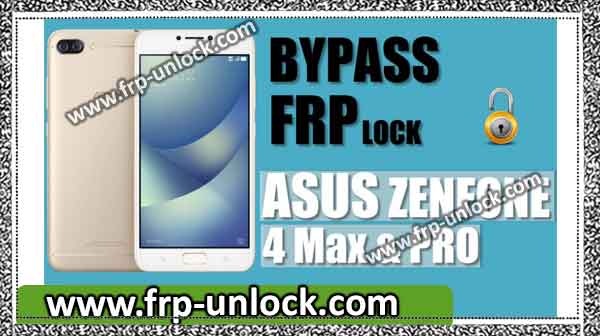Contents
FRP Asus Zenfone 4 Max Pro and bypass google account Verification Extract easily, FRP lock can easily be removed by RBSoft software, this is FRP unlocker software, and will work with the correct Asus device.
Qualcomm snapdragon driver 32bit and 64bit
After removing FRP lock, you can add it to your new Gmail account, and easily use your Asus Zenfone 4 Max Pro without any restrictions. This method is only for the owner of the device.

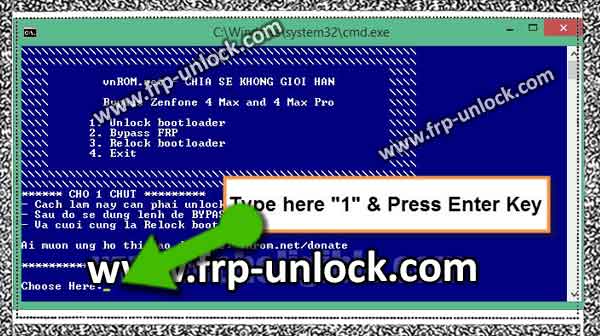
Note: Asus Zenfone 4 Max Pro (X00ID) (ZC554KL) on this method, Android 7.1.1 has been successfully implemented.
You need the necessary FRP equipment:
Step: Download these below BypassFRP Tools in your computer. ☁ Prog_emmc_firehose [download] Qualcomm Driver [Download] ✪ RBSOft v 1.6 [download]
Remember: you need a computer and micro USB cable to complete this method.
Let’s start to remove FRP Asus Zenfone 4 Max Pro:
Remove “RBSoft V1.6” software from the Win Winrar archive. Go to the extracted folder, and right-click on “RBSoft_V1.6” after running as administrator.
Note: In case you ask to enter RBsoft password, you can get all your passwords, and enter the “Pass.txt” file description from the entry (see (find below screenshot)). Remove FRP Asus Zenfone 4 Max Pro Unlock FRP Zenfonee 4 Max Pro bypass google account Zenfonee 4 Max Pro, Asus Zenfone 4 Max Pro Download RBSoft, Download Zenfonee Max Pro Driver After the Installation finishes, run “RBSOft” to remove FRP Asus Zenfonee 4 Max Pro.
Step: Now, click on the “Qualim” tab from the upper left corner of soft.
Step: Then click on “Browse”. Pr “Prog_emmc_firehose.mbn” give way to the file. (This file that you’ve already downloaded). Remove FRP Asus Zenfone 4 Max Pro Unlock FRP Zenfonee 4 Max Pro bypass google account Zenfonee 4 Max Pro, Asus Zenfone 4 Max Pro Download RBSoft, Download Zenfonee Max Pro Driver
Connect Asus Zenfone to computer:
Close the Asus Zenfone device.
Connect your device to a computer by pressing
Step: (Volume UP + Volume Down) key simultaneously. Until you connect the computer successfully on your computer, press both volume keys
Step: You can make sure that the “Device Manager” is on your device for the right to click on the “My computer” icon, then click “Device Manager” in your computer, In case not connected or “Management” Click to go to. Remove FRP Asus Zenfone 4 Max Pro Unlock FRP Zenfonee 4 Max Pro bypass google account Zenfonee 4 Max Pro, Asus Zenfone 4 Max Pro Download RBSoft, Download Zenfonee Max Pro Driver
Note: make sure that you press the keys (press UP + Volume Down) keys while pressing the device to the computer, mean that the key together, and insert the USB cable from the device USB port at the same time, and some Keeping the volume both-keys up to the device more seconds until the device is connected.
Step: Now, click on the “Remove FRP” button, and wait until it finishes. Remove FRP Asus Zenfone 4 Max Pro Unlock FRP Zenfonee 4 Max Pro bypass google account Zenfonee 4 Max Pro, Asus Zenfone 4 Max Pro Download RBSoft, Download Zenfonee Max Pro Driver
Step: Once your FRP process is over, your ASUS device will automatically restart.
Step: Now, disconnect Asus Zenfone Max Pro from the computer.
Step: Full initial setup, In case you get a “Google sign in” screen, just tap “SKIP”. Congratulations, you’ve successfully worked this method, don’t hesitate to ask a query about FRP Asus Zenfone 4 Max Pro, the method to remove it. Sharing is caringSo, Share it on Social Media