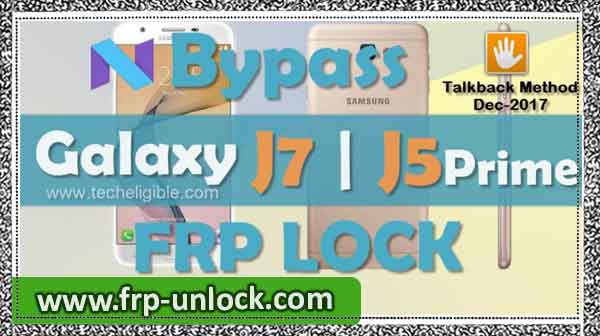Contents
You can easily leave the FRP Galaxy A8 as well, and Samsung Galaxy Device A8 Android 7.1.1, that you only have to download right “Combination ROM Stock + ROM” these files you can download from below After the “Samsung Odin” software is open and then flash with firmware, each step is described below, step by step carefully to bypass the FRP Galaxy A8 Plus

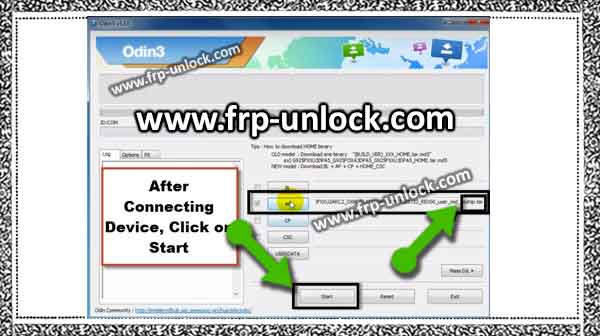



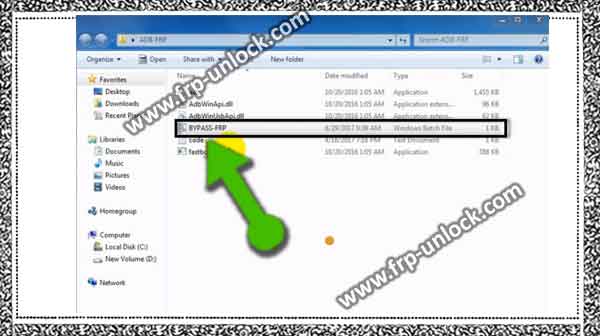




Step: A8 Follow me. This method is only for “DEVICE owner”.
Note: This method has been successfully implemented on the Galaxy A8 + (SM-A730F), Android 7.1.1. Download the firmware Galaxy A8 +
Step: A8 in your computer: In case you’ve a Galaxy A8 +, download A8 + “Stock ROM + Combination ROM” in your computer. ☁ (Stock ROM A8 +) SM-A730 F_A 730F XX U2ARD3 [Download] ☁ (ROM Combination A8 +) FA71_A730FXXU1ARA1_OXM_CL12745816_QB16373540 [download] ☁ (Stock ROM A8) SM-A530 F_A 530F XXU2ARD3 [Download] ☁ (ROM Combination A8) FA71_A530FXXU2ARC4_OXM_CL13196886_QB17551889 [download]
Download FRP bypass tool in your computer:
You need to download BypassFRP Tools at the bottom of your computer. ✪ Samsung Odin Software 3.12.7 ADB FRP Samsung USB Driver
Let’s start FRP Galaxy A8 Plus
Step: “Install” Samsung USB Driver “in your computer. Close “antivirus software” otherwise, you’ll not be able to use the ” ADB FRP Bypass” app. Stock “Stock ROM + Combination ROM” Remove both downloaded firmware. S Open Samsung Odin Software.
Step: Click on “AP” and then enter the file path of “Combination ROM”.,BypassFRP Galaxy A8 Bypass, BypassFRP Galaxy A8 bypass google account Galaxy A8 Plus Unlock FRP Galaxy A8 Android 7.1.1, BypassFRP Samsung Android 7.1.1, bypass google account By Samsung Galaxy A8 odin software, Flash Galaxy A8 as well as the Falal Unlock, enter the factory Binary Galaxy A8. Galaxy A8 SM-A530FFRP Bypass, Samsung Galaxy A8 + SM-A730FFRP Bypass
Note: make sure you’ve .tar extension in your file path. (find below screenshot)
Step: A8 computer: Turn off the Galaxy A8 + device. As long as you don’t see the “Warning” screen on your device, press together and press (Volume Up + Warm Down + Power) key.
Step: After that, press (Volume Down) key to continue.
Step: Now, you’ve successfully entered “Download mode”Take a Micro USB cable, and then connect your device to the computer. Flash Galaxy A8 +
Step: A8 Combination ROM: Go to “Samsung Odin Software”
Step: You’ll see there “id COM” has changed to “blue color” because your device has been successfully detected by Samsung Odin.
Note: In case your device is not detected by the computer, reinstalling “Samsung USB Driver” and reconnecting your device to the computer to make sure that your device is being detected by the computer, you also have the computer’s You can see your device in “Device Manager”. Click on the “Start Button” to flash with Combination ROM.
Step: Once you “pass!” In case you see the signal, then disconnect your device. Allow the device to be automatically imported into factory binary.Tap the “menu” icon in the top left corner. Go to “Settings,“.
Step: Go to “Developer Options”Enable “USB debugging” option from there.
Enable ADB mode by code:
Back to home screen
Step: At the bottom of the screen, the option is “IME”, just click on it to open the “calculator”. BypassFRP Galaxy A8 Bypass, BypassFRP Galaxy A8 bypass google account Galaxy A8 Plus Unlock FRP Galaxy A8 Android 7.1.1, BypassFRP Samsung Android 7.1.1, bypass google account By Samsung Galaxy A8 odin software, Flash Galaxy A8 as well as the Falal Unlock, enter the factory Binary Galaxy A8. Galaxy A8 SM-A530FFRP Bypass, Samsung Galaxy A8 + SM-A730FFRP Bypass, Factory Binary A8 +, Dipper Mode Type the code there. * * # * # 0808 # * # * “
Step: With USB Settings,, select “AP”, after that, also select “DM + ACM + ADB” Re-tap “Reboot”. (find below screenshot) BypassFRP Galaxy A8 Bypass, BypassFRP Galaxy A8 bypass google account Galaxy A8 Plus Unlock FRP Galaxy A8 Android 7.1.1, BypassFRP Samsung Android 7.1.1, bypass google account By Samsung Galaxy A8 odin software, Flash Galaxy A8 as well as the Falal Unlock, enter the factory Binary Galaxy A8. Galaxy A8 SM-A530F FRP Bypass Samsung Galaxy A8 + SM-A730F FRP Bypass, Factory Binary A8 + To be successful bypass FPP Galaxy A8 Plus
Step: A8, we need to use the ” ADB FRP Bypass” tool.BypassFRP Galaxy A8 Plus by ADB FRP Bypass: Close antivirus software. Remove the “ADB FRP” tool from the Win Winrar collection. Go to the extracted folder, and then double-click on “ADB-FRP”., BypassFRP Galaxy A8 Bypass, BypassFRP Galaxy A8 bypass google account Galaxy A8 Plus Unlock FRP Galaxy A8 Android 7.1.1, BypassFRP Samsung Android 7.1.1, bypass google account By Samsung Galaxy A8 odin software, Flash Galaxy A8 as well as the Falal Unlock, enter the factory Binary Galaxy A8. Galaxy A8 SM-A530F FRP Bypass Samsung Galaxy A8 + SM-A730F FRP Bypass, Factory Binary A8 + Connect your Galaxy A8 + device to Galaxy computer
Note: make sure your device is on and it’s in normal mode, and In case you get a “USB debugging” Pop-up window on your Galaxy A8 screen, just tap “ok” to enable USB debugging.
Step: Now, close the “ADB-FRP” cmd window.
Step: Again launch the “Bypass-FRP” tool by double-clicking.
Step: Now, this time you’ll see that your device has been successfully detected, and you’ll have the same window shown below.BypassFRP Galaxy A8 Bypass, BypassFRP Galaxy A8 bypass google account Galaxy A8 Plus Unlock FRP Galaxy A8 Android 7.1.1, BypassFRP Samsung Android 7.1.1, bypass google account By Samsung Galaxy A8 odin software, Flash Galaxy A8 as well as the Falal Unlock, enter the factory Binary Galaxy A8. Galaxy A8 SM-A530F FRP Bypass Samsung Galaxy A8 + SM-A730F FRP Bypass, Factory Binary A8 + Press any key to continue …
Step: After that wait 2-3 minutes, until it finishes, and the window will turn off automatically.
Step: Congratulations, you’ve successfully crossed the FRP Galaxy A8 Plus Step: A8 Android 7.1.1.
Step: In general, to use the Galaxy device, we need to flash with Official Stock ROM.
Flash Galaxy A8 + / A8 by Stock ROM:
Step: Turn off the device. Until you see the “Warning” screen, keep your device in “download mode” by pressing “Volume UP + Volume Down + Power Keys” Press (Volume Down) key to continue.
Step: Once you enter “Download mode” you can easily flash the Galaxy device with Official Stock ROM. BypassFRP Galaxy A8 Bypass, BypassFRP Galaxy A8 bypass google account Galaxy A8 Plus Unlock FRP Galaxy A8 Android 7.1.1, BypassFRP Samsung Android 7.1.1, bypass google account By Samsung Galaxy A8 odin software, Flash Galaxy A8 as well as the Falal Unlock, enter the factory Binary Galaxy A8. Galaxy A8 SM-A530F FRP Bypass Samsung Galaxy A8 + SM-A730F FRP Bypass, Factory Binary A8 + S Open Samsung Odin Software. ) Download (Stock ROM Winrar File) Extract. Go to the extracted folder, and you’ll see “4 files” in the name of “AP, CL, CP, CSC).
Step: We need to match all these 4 files in the Samsung Odin software by matching our first Alpha-sons.
Caution:Enter the file path of “HOM CSC file” in the Samsung Odin software “CSC”, and also ensure that the file extension (.tar) isBypassFRP Galaxy A8 Bypass, BypassFRP Galaxy A8 bypass google account Galaxy A8 Plus Unlock FRP Galaxy A8 Android 7.1.1, BypassFRP Samsung Android 7.1.1, bypass google account By Samsung Galaxy A8 odin software, Flash Galaxy A8 as well as the Falal Unlock, enter the factory Binary Galaxy A8. Galaxy A8 SM-A530F FRP Bypass Samsung Galaxy A8 + SM-A730F FRP Bypass, Factory Binary A8 + Connect the device to the Device computer.
Step: Once the device is connected to successfully compute, you’ll be turned on to follow “id: COM”, and you’ll start showing “COM port” as shown in the (find below screenshot). BypassFRP Galaxy A8 Bypass, BypassFRP Galaxy A8 bypass google account Galaxy A8 Plus Unlock FRP Galaxy A8 Android 7.1.1, BypassFRP Samsung Android 7.1.1, bypass google account By Samsung Galaxy A8 odin software, Flash Galaxy A8 as well as the Falal Unlock, enter the factory Binary Galaxy A8. Galaxy A8 SM-A530F FRP Bypass Samsung Galaxy A8 + SM-A730F FRP Bypass, Factory Binary A8 +
Step: Now, click on the “Start” button to start shining with Stock ROM. Wait until it’s over, and you “pass!” Sign in to the Samsung Odin Tool. After that disconnect device from the computer.
Step: Your device will take a few minutes to start normally.
Step: Now, you’ve successfully completed this method in BypassFRP Galaxy A8 Plus Step: A8. Initial full initial setup and normally use your device.
Step: You can also add a new Gmail account by going to “Settings,“. Sharing is caringSo, Share it on Social Media