Contents
bypass google account FRP OPPO A37, A39, F1s, F1 Plus, Neo 7, Neo 7s. In case you’re unable to bypass google account, and remove factory reset protection, then you’ve come right here, bypass google account FRP Oppo method is very and convenient to follow.
How to bypass google account BQ Aquarium U Light Android Version 7.1.2 . Note: This method is successfully tested on Oppo A37 (A37f).
. This method will also work for OPPO:
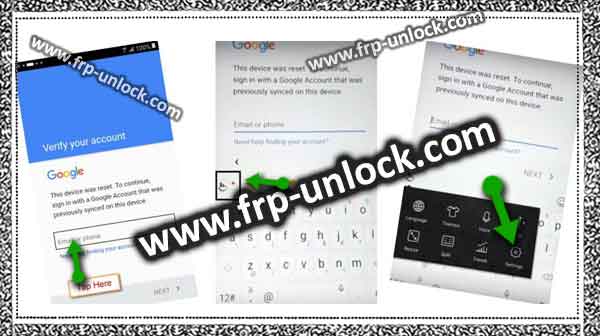
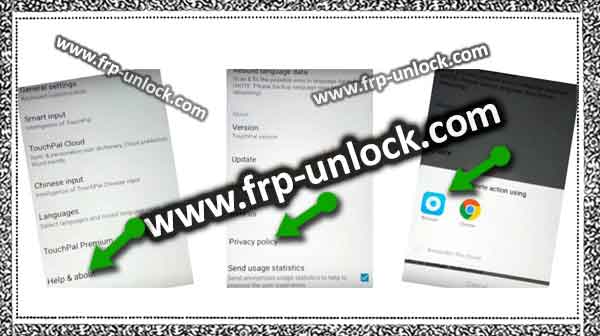

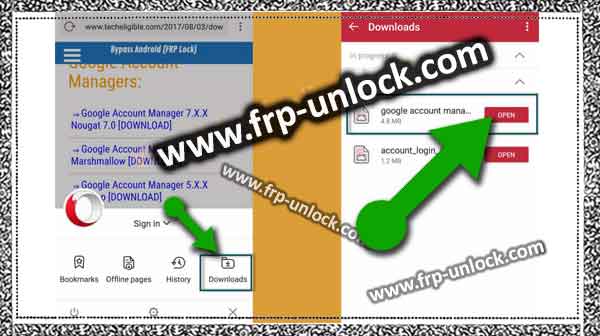


 . To unlock All OPPO smartphones Pattern Lock [CLICK HERE]
. To unlock All OPPO smartphones Pattern Lock [CLICK HERE]
bypass google account ZTE Majesty Pro, Sonata, All ZTE Android 6.0.1
. Let’s Begin by bypass google account FRP OPPO:
. Step: Select your desire language, and then tap on “NEXT”.
. Step: Now, select your region, and then tap on “NEXT”.
. Step: Connect Wi-Fi in your OPPO Device to Successful bypass google account FRP OPPO.
. Step: Once Wi-Fi connected, tap on “Continue”.
. Step: Tap on “Email or Phone”, and then tap on “Signal”
. Step: After that tap on “Settings,” bypass google account FRP OPPO, Bypass OPPO FRP Protection,Remove Google Verification Oppo, Remove OPPO Google Account
. Open Internet Browser to Download BypassFRP Tools:
. Step: From “TouchPAL for OPPO” screen, tap on “Help & About”.
. Step: Swipe UP and then tap on “Privacy Policy”.
. Step: Now, tap on “Browser” bypass google account FRP OPPO, Bypass OPPO FRP Protection,
Remove Google Verification Oppo, Remove OPPO Google Account . Step: Tap on “Continue”.
. Step: Swipe Left “3 times”.
. Step: Now, tap on “GO!” bypass google account FRP OPPO, Bypass OPPO FRP Protection,Remove Google Verification Oppo, Remove OPPO Google Account
. Step: Type in search bar “Download FRP Bypass Tools Pangu”.
. Step: Open most relevant search result (as shown in find below screenshot)
. Step: Now, Swipe Up from the loading website page bypass google account FRP OPPO, Bypass OPPO FRP Protection,Remove Google Verification Oppo, Remove OPPO Google Account
. Download BypassFRP Tools to bypass google account FRP OPPO:
. ☁ Download “Google Account Manager 5.0.1 / 5.1.1” according to your Android version. . ☁ Download “Pangu Account Login”. bypass google account FRP OPPO, Bypass OPPO FRP Protection,Remove Google Verification Oppo, Remove OPPO Google account open Downloads Folder Install Applications
. Step: Tap on “MENU BUTTON” from down right corner, and then tap on “DOWNLOADS”.
Step: Now, tap on “Google Account Manager” to Install it
Note: In case you get a “Installation Blocked” Pop-up, just tap on “Settings,” from that Pop-up, and then tap on “Unknown Sources” , after that tap on “ALLOW” to enable it. [/ otw_shortcode_quote] bypass google account FRP OPPO, Bypass OPPO FRP Protection,Remove Google Verification Oppo, Remove OPPO Google Account
. Step: Tap on “Back Key” from your OPPO deivce to go back to “DOWNLOAD” folder.
. Step: Now, tap on “OPEN” to Install “Google Account Manager”, after that “Continue Installation”, then “Install”, and then “Accept”. bypass google account FRP OPPO, Bypass OPPO FRP Protection,Remove Google Verification Oppo, Remove OPPO Google Account
. Step: Now, tap on “OPEN” to Install “Pangu Account Login”, after that “Continue Installation”, then “Install”, and then “OPEN”. bypass google account FRP OPPO, Bypass OPPO FRP Protection,Remove Google Verification Oppo, Remove OPPO Google Account
download-FRP-tools
. Add New Gmail Account to bypass google account FRP OPPO:
. Step: Tap on “3 dots” from top right corner. . Step: Now, tap on ‘Browser sign-in’. . Step: Add your new Gmail account to BypassFRP from your OPPO device . bypass google account FRP OPPO, Bypass OPPO FRP Protection,Remove Google Verification Oppo, Remove OPPO Google Account . Step: After adding your Gmail account, Switch off your device . Step: Now, press “Power key” to switch on your device. . Note: In case you’re unable to BypassFRP lock from this method, then try new method [CLICK HERE].
. Complete Initial Setup in OPPO:
. Step: Select your language, then tap on ➔ Continue ➔ Select Region ➔ Next ➔ Continue ➔ Skip ➔ Skip ➔ Continue ➔ More ➔ More ➔ Next ➔ Get Started . you’ve successfully accessed your OPPO Device . How to unlock OPPO devices pattern lock [Click HERE] .Sharing is caringSo, Share it on Social Media
