Contents
In case you’ve forgotten your Gmail account then you get the FRP lock on your device after the device you purchased or used, then generally you’ve a hard reset tool, in this solution, we will briefly summarize the Google Account Opposition A57 in all stages Will tell about how to do it.
download-FRP-tools
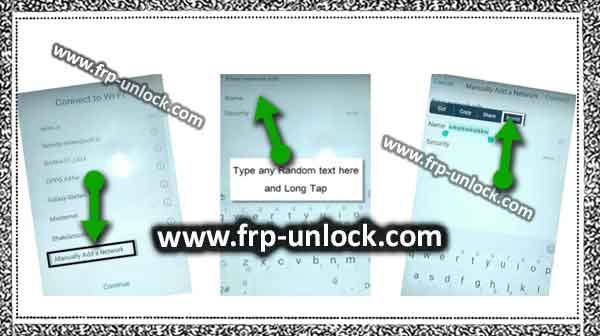

How To Bypass Galaxy J2 Prime By Google Account Without PC [Easy Way]
Caution: This method is only for devices.
Note: This method has been successfully applied to Oppo A57 (CPH1701).
Let’s start the Google Account Oppo A57 bypass:
Step: Switch is OPpo A57. Connect your Wi-Fi first to your device.
Step: From the same “Wi-Fi” screen, go down and tap “Add Network manually”
Step: Type any random text e, g “Pangu” there. Long tap is your typed text so that (Cut, Copy, Share, Assist) options appear there. Tap the “Assistant” option, and wait a few seconds, this Pop-up will be “GOOGLE”.
Step: Now, “No Thanks, Tap” bypass google account OPPO A57, A57 OPPO CPH1707 BypassFRP, Unlock OPPO A57, Bypass OPPO FRP
Soft Reset Oppo A57:
Google requires a “soft reset” device to bypass google account Oppo A57. Tap on “Settings, icon” to go to Settings,. Tap on additional “Additional Settings,“. bypass google account OPPO A57, A57 OPPO CPH1707 BypassFRP, Unlock OPPO A57, Bypass OPPO FRP
Step: Then, tap “Backup and reset”.
Step: Backup and reset ➔ Factory data reset.
Step: Now, tap “Delete all content and Settings,“, then tap “Delete data” to bypass google account Oppo A57. After finishing the soft reset, complete the initial setup.
Note: don’t connect “Wi-Fi” while completing the initial setup to prevent FRP locking again.
Step: Once you reach your device “Home screen”, go to your device Settings, and add a new Gmail account.
Note: In case you can not remove FRP, you can try this method (click here).
bypass google account Galaxy Grand Prime Plus, Galaxy J2 Prime
Summary:
Go to 1 GB Wi-Fi Screen 2GB Tap “Manually add network.” 3 GB type random text, the long tap is that, tap “helper” option. Type 4 GB in Google search bar Settings,, and open “Settings,” from there 5 GB Settings, Additional Settings, Go backup and reset Factory data reset Delete all content and Settings, 6 GB full initial setup without connecting Wi-Fi.
Thank you for coming to us, In case you have a query about the bypass google account Oppo A57, you can comment on this solution below.
Sharing is caringSo, Share it on Social Media
