Contents
The question is how to remove the Galaxy J5 FRP or J500 F Lock in simple words, we can say how to bypass the Samsung Galaxy J5 or J500 F Google Account, it’s not a big deal Now, I’ll show you the simple and easy way to get rid of the FRP lock as soon as possible, and I hope this method works with every device that encounters this device with its device.
How to BypassFRP Beach Aquarius X Android 8.0 (new way 2018)

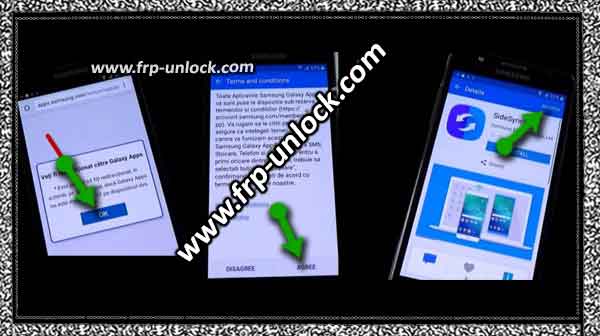
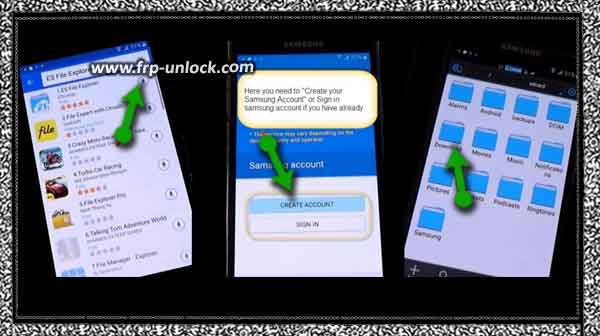
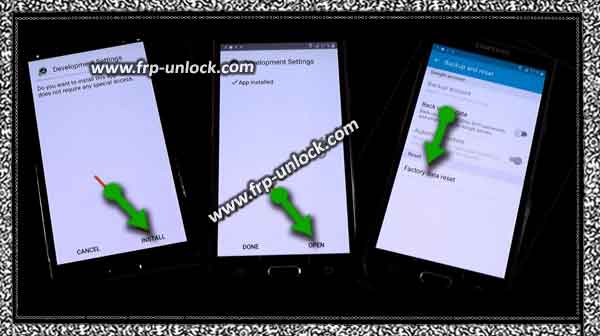
To successfully remove the Galaxy J5 FRP or J500 F,
How to remove OPPO R9S pattern lock and pin lock Qualcomm CPU
you need the following:
Step: Laptop / computer
Step: USB cable (to connect mobile to your desktop) Manage the desktop and Install “Sidesync software” on your desktop
Step: WIFI connection
bypass google account FRP OPPO A37, A39, F1s, F1 Plus, Neo 7, Neo 7s
Let’s start removing the Galaxy J5 FRP lock:
Step:1 Switch the Galaxy J5 FRP to your device and select your desired language, and after connecting, connect WiFi to your mobile, click next, click again, click to do Now, several minutes.
